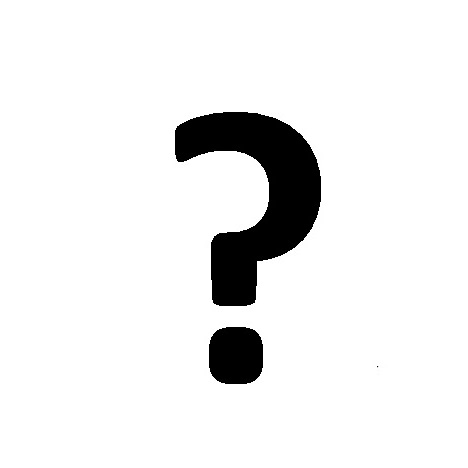Accton Technology EN2024-6 manuals
Owner’s manuals and user’s guides for Printers Accton Technology EN2024-6.
We providing 1 pdf manuals Accton Technology EN2024-6 for download free by document types: User Manual

Accton technology EN2024-6 User Manual (121 pages)
Brand: Accton-technology | Category: Printers | Size: 1.41 MB |

Table of contents
AppleTalk
12
NDS Network
19
Printing
26
Using DHCP
35
Using BOOTP
35
Using RARP
35
The benefit
36
Procedure
38
LPD on BSD
39
Windows 3.51
43
Commands
46
Installation
50
Operation
55
Monitoring
55
Peer-to-Peer
56
Windows SMB
75
Windows NT
76
Menu Options
87
Home Button
89
WPCONFIG
93
Printing - Unix
106
WebAdmin
110
Specifications
111
Configuration
114
File Format
114
SNMP MIB
118
Accton Technology devices