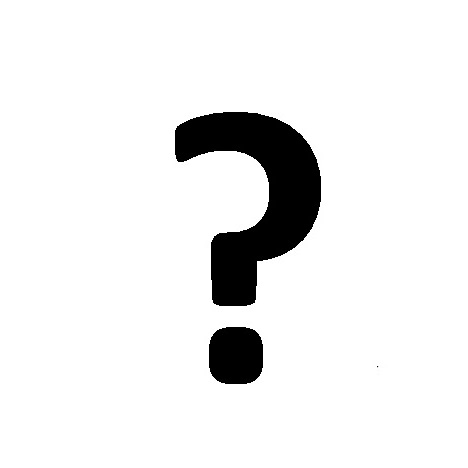Accton Technology Fast EtherHub-12s manuals
Owner’s manuals and user’s guides for Network switches Accton Technology Fast EtherHub-12s.
We providing 3 pdf manuals Accton Technology Fast EtherHub-12s for download free by document types: Specifications, User's Guide

Accton technology Fast EtherHub-12s Specifications (10 pages)
Brand: Accton-technology | Category: Network switches | Size: 0.28 MB |

Table of contents

Accton technology Fast EtherHub-12s User's Guide (98 pages)
Brand: Accton-technology | Category: Network switches | Size: 0.75 MB |

Table of contents
Contents
8
Glossary
11
1-2 Overview
14
Overview 1-3
15
EtherHub-16i
15
1-6 Overview
18
Chapter 2:
19
Terminator
22
Jabber
24
Alert
25
Utilization
25
Collision
26
Diagnostic
29
Test LEDs
29
BUS OUT
35
Power Socket
36
Power Switch
36
Chapter 3:
37
Remote Site
44
Chapter 4
46
Chapter 4:
48
”. Help is
53
System Menu
56
Control Menu
59
Configure
63
Appendix A:
77
Table A-1
79
Table A-2
79
Appendix B:
81
Appendix C:
85
EH1501s
98
E0895-R01
98
150482-101
98

Accton technology Fast EtherHub-12s User's Guide (150 pages)
Brand: Accton-technology | Category: Network switches | Size: 1.25 MB |

Table of contents
Contents
10
Glossary
14
Capabilities
23
50/125 m
37
62.5/125 m
37
Hot Remove
41
(Segment 1)
54
PWR 1 / PWR 2
103
Interhub
104
Master, Backup
106
Color: Green
107
Terminator
108
Isolation
108
Utilization
108
Collision
109
Partition LED
110
Link/Traffic
111
Troubleshooting
112
Serial Port
115
System Integrity
121
Figure B-2
123
EMI Warning
129
Problem Report
134
Limited Warranty
137
Return Process
138
Accton Offices
139
EH3512I-TX
150
EH3512M-TX
150
E1296-R01
150
150136-101
150
 Accton Technology ES5508 User's Manual,
446 pages
Accton Technology ES5508 User's Manual,
446 pages
 Accton Technology ES3016C User's Manual,
2 pages
Accton Technology ES3016C User's Manual,
2 pages
 Accton Technology ES3528M-SFP User's Manual,
644 pages
Accton Technology ES3528M-SFP User's Manual,
644 pages
 Accton Technology Computer Accessories CheetahSwitch Workgroup User's Manual,
95 pages
Accton Technology Computer Accessories CheetahSwitch Workgroup User's Manual,
95 pages
 Accton Technology VM2548 User's Manual,
72 pages
Accton Technology VM2548 User's Manual,
72 pages
 Accton Technology VS4512 User's Manual,
334 pages
Accton Technology VS4512 User's Manual,
334 pages
 Accton Technology CHEETAHUB POWER-3012A User's Manual,
10 pages
Accton Technology CHEETAHUB POWER-3012A User's Manual,
10 pages
 Accton Technology ES3002-TF User's Manual,
58 pages
Accton Technology ES3002-TF User's Manual,
58 pages
 Accton Technology ES4324 System information,
74 pages
Accton Technology ES4324 System information,
74 pages

 Accton Technology ES4524M-POE Installation guide,
60 pages
Accton Technology ES4524M-POE Installation guide,
60 pages

 Accton Technology CheetaHub Power-3008P Installation guide,
19 pages
Accton Technology CheetaHub Power-3008P Installation guide,
19 pages
 - Repositorio Digital UPCT,
93 pages
- Repositorio Digital UPCT,
93 pages
 Accton Technology SuperSmart EtherHub-16se Installation manual,
47 pages
Accton Technology SuperSmart EtherHub-16se Installation manual,
47 pages
 Accton Technology SwitcHub-2s Installation guide [en] [it] ,
13 pages
Accton Technology SwitcHub-2s Installation guide [en] [it] ,
13 pages
 Accton Technology EH3008C Installation manual,
21 pages
Accton Technology EH3008C Installation manual,
21 pages
 Accton Technology SwitcHub-2se Installation manual,
59 pages
Accton Technology SwitcHub-2se Installation manual,
59 pages
Accton Technology devices